- /
- /
- /
Adding a User with a Certificate
If the mode has been left at the wizard’s default or on a mode that includes local user authentication, a user must be created in the user manager.
- Navigate to System > User Manager
- Click + To add a user
- Fill in Username
- Fill in Password / Confirm password
- Check Click to create a user certificate.
- Fill in the Descriptive Name as the username
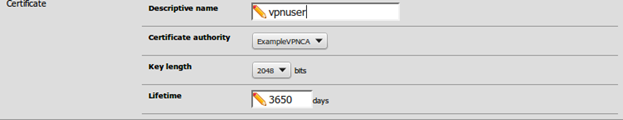
- Choose the appropriate Certificate Authority
- Click Save
