- /
- /
- /
Allow IPsec traffic through the firewall
The tunnel should now be operational however no traffic is allowed through it until a firewall rule is added to pass it. The rule must be added to the routers at both sites.
From the Firewall menu, choose Rules. Go to the IPsec tab and click +.
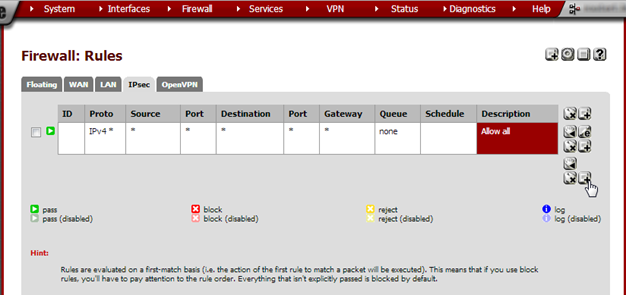
Set the Protocol to any and in the Description field type Allow everything through IPsec tunnel. Click Save and on the next page click Apply changes. Do this on both routers.
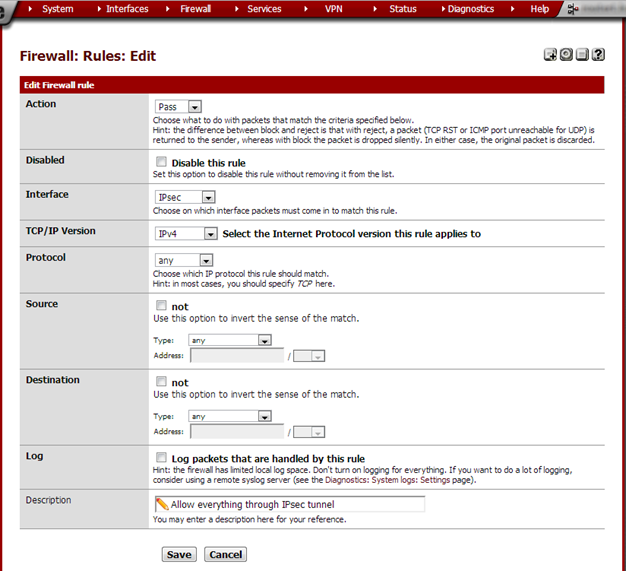
At this point the tunnel should be up and it should be possible to ping from one side to the other and back. Computers in Site A haven’t got an Internet connection however. This is because we still need to configure NAT for the IPsec tunnel.
