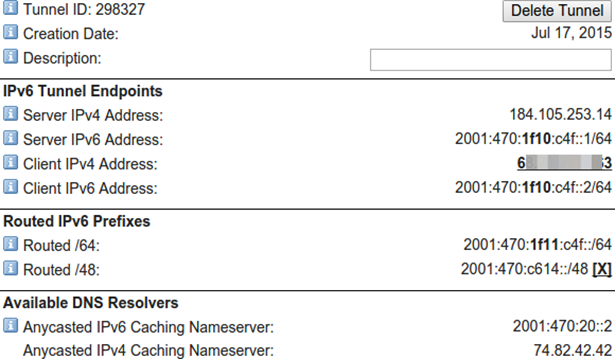- /
- /
- /
Allow IPv6 Traffic
On new installations of pfSense after 2.1, IPv6 traffic is allowed by default. If the configuration on the firewall has been upgraded from older versions, then IPv6 would still be blocked. To enable IPv6 traffic, perform the following:
- Navigate to System > Advanced on the Networking tab
- Check Allow IPv6 if not already checked
- Click Save