- /
- /
- /
Change the name of the .ovpn file
When connecting to the firewall OpenVPN shows a balloon announcing that the VPN is up. It contains a rather cryptic Windows Installer name, but that can be changed to something more appropriate by renaming the .ovpn file in C:\Windows\Program Files\OpenVPN\config (or C:\Windows\Program Files(x86)\ OpenVPN\config) to whatever name the balloon should show.
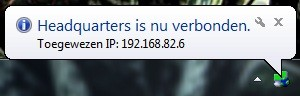
(is nu verbonden is dutch for is now connected.)
