- /
- /
- /
Cluster Configuration Basics
Each node requires some basic configuration outside of the actual HA setup. Do not connect both nodes into the same LAN before both nodes have a non- conflicting LAN setup.
Installation, interface assignment and basic configuration
Install the OS on the firewalls as usual and assign the interfaces identically on both nodes. Interfaces must be assigned in the same order on all nodes exactly. If the interfaces are not aligned, configuration synchronization and other tasks will not behave correctly. If any adjustments have been made to the interface assignments, they must be replicated identically on both nodes.
Then, connect to the GUI and use the Setup Wizard to configure each firewall with a unique hostname and non- conflicting static IP addresses.
For example, one node could be “firewall-a.example.com” and the other “firewall- b.example.com”, or a more person- alized pair of names.
Note: Avoid naming the nodes “master” or “backup” since those are states and not roles, instead they could be named “primary” and “secondary”.
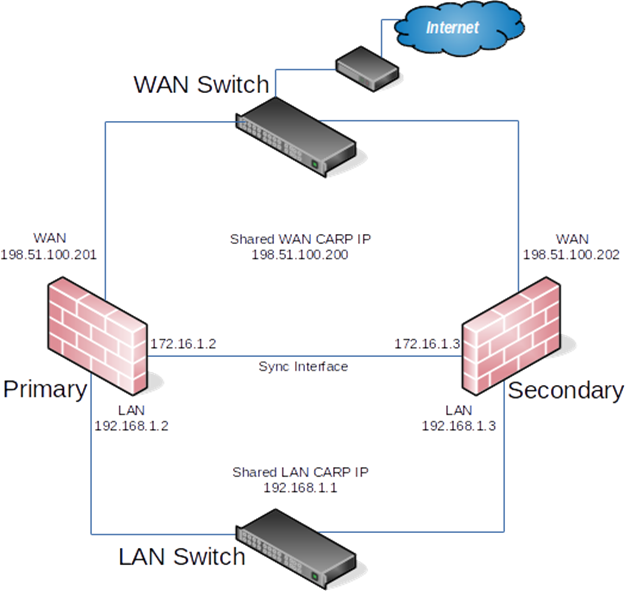
The default LAN IP address is 192.168.1.1. Each node must be moved to its own address, such as 192.168.1.2 for the primary and 192.168.1.3 for the secondary. Once each node has a unique LAN IP address, then both nodes may be plugged into the same LAN switch.
