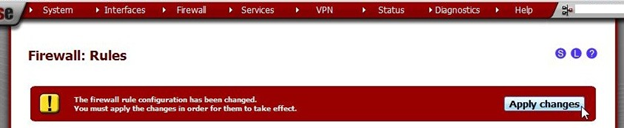- /
- /
- /
Configure the firewall
Go to Firewall > Rules, WAN tab and click + to create a new rule.
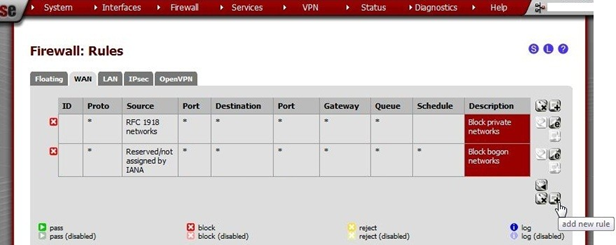
Enter these values:
| Action | Pass |
| Disabled | not checked |
| Interface | WAN |
| Protocol | UDP |
| Source | unchecked, any |
| Destination | unchecked, WAN address |
| Destination port range | from OpenVPN to OpenVPN |
| Log | only check when troubleshooting |
| Description | OpenVPN RADIUS |
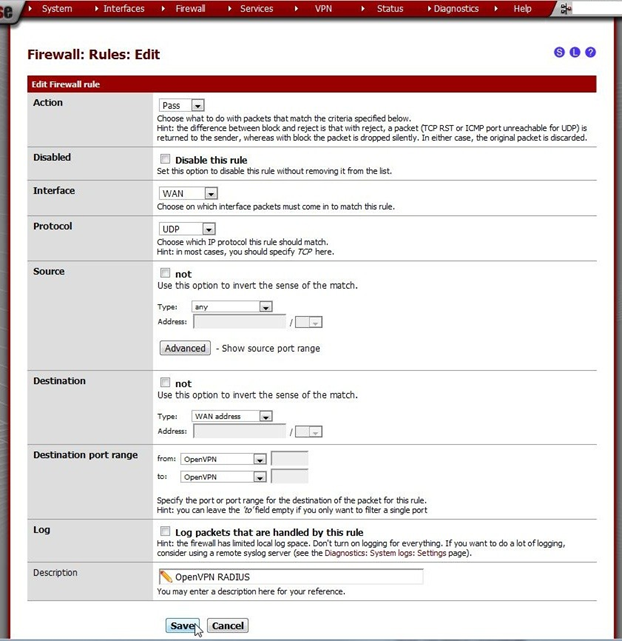
Click Save and the rules page will reload. Do not forget to click Apply Changes.