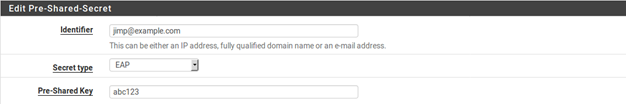- /
- /
- /
Mobile IPsec User Creation
The next step is to add users for use by EAP-MSCHAPv2.
- Navigate to VPN > IPsec, Pre-Shared Keys tab
- Click
Add to add a new key
- Configure the options as follows:
- Click
Identifier The username for the client, can be expressed in multiple ways, such as an e-mail address like
Secret Type Set to EAP for EAP-MSCHAPv2 users
Pre-Shared Key The password for the client, for example abc123
- Click Save
Repeat as many times as needed for additional VPN users. A complete user is shown in Figure 42 Mobile IPsec User.