- /
- /
- /
Prepare the Windows package
Go to VPN > OpenVPN and note that there is an extra tab called Client Export. Click it.
Enter these values:
| Remote Access Server | VPN with RADIUS UDP:1194 |
| Host Name Resolution | If WAN has a static IP, enter Interface IP Address here. If there is a DNS address pointing to the firewall, enter Installation hostname here. Personally, I like to create a dedicated DNS entry for VPN connections called vpn.example.com. If IP ad- dresses / ISP connections are moved around it is nice to have things set up modularly. If unsure, stick with Interface IP Address for now. |
| Use Microsoft Certificate Storage instead of local files | checked |
| Use a password to protect the pkcs12 file contents or key in Viscosity bundle. | checked; choose a random password here and save it for use when installing the certificate on the client. |
| Use HTTP Proxy | Unchecked unless needed. |
Find the right username under Certificate Name and then in the Windows Installer section, choose an appropriate installer for the user’s platform, such as x64-win6 for a 64-bit installer for Windows Vista and later.
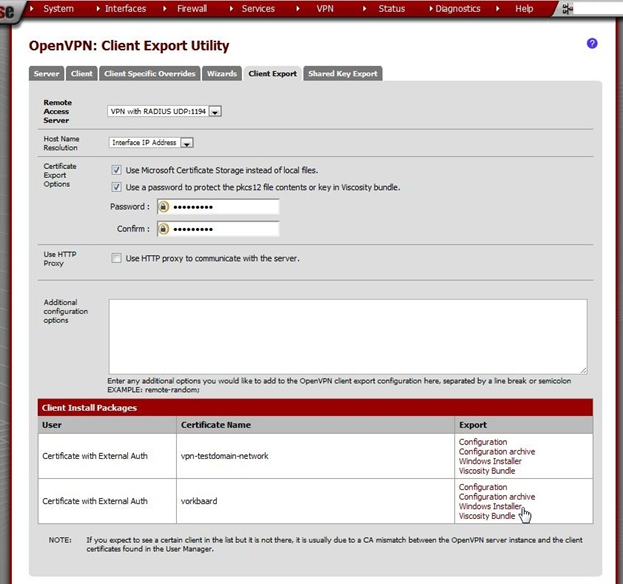
Get a package for each user.
