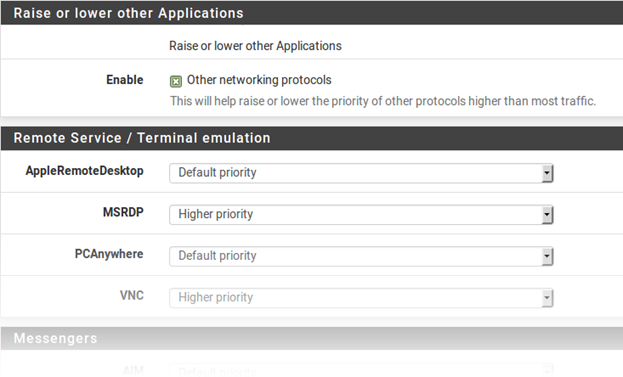- /
- /
- /
Raising or Lowering Other Applications
The last configuration screen of the shaper wizard, seen in Figure 112: Raise or Lower Other Applications, lists a number of other commonly available applications and protocols.
The needs of a particular network dictate how the firewall should handle each protocol. For example, in a corporate environment management may want to lower the priority of non-interactive traffic such as e-mail where a reduction in speed is not usually noticed by users, and they may also want to raise the priority of interactive services like RDP where poor performance is an impediment for employees. In a home, multimedia streaming may be more important, and other services can have their priority lowered by the shaper.
Tip: As with other steps of this shaper wizard, if a protocol is not listed, select a similar protocol and then adjust the rules after completing the wizard.
Enable A checkbox to enable the settings on this step. When unchecked, the options are disabled and these queues and rules will not be added by the wizard.
Protocol Categories Each section contains well-known protocols, grouped by their general function.
There are more than 40 protocols to choose from, and each can be given a Higher priority, Lower priority, or left at the Default priority.
Tip: If p2pCatchAll is active, we strongly recommend using this step to ensure that these other protocols are recognized and treated normally, rather than penalized by the default p2pCatchAll rule.
To use the options in this step:
• Check Other networking protocols
- Locate specific protocols in the list to alter priority.
- For each protocol, choose one of Higher priority, Lower priority, or leave it at the Default priority.
- Click Next to proceed with the next step