- /
- /
- /
Setup Sync Interface
Before proceeding, the Sync interfaces on the cluster nodes must be configured. Sync IP Address Assignments lists the addresses to use for the Sync interfaces on each node. Once that has been completed on the primary node, perform it again on the secondary node with the appropriate IPv4 address value.
To complete the Sync interface configuration, firewall rules must be added to both nodes to allow synchronization.
At a minimum, the firewall rules must pass the configuration synchronization traffic (by default, HTTPS on port 443) and pfsync traffic. In most cases, a simple “allow all” style rule is used.
When complete, the rules will look like the example in figure Example Sync Interface Firewall Rules, which also includes a rule to allow ICMP echo (ping) for diagnostic purposes.
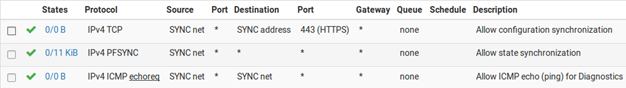
The secondary does not need those rules initially, only a rule to allow traffic to the GUI for XML-RPC to function. The full set of rules will synchronize once XML-RPC has been configured.
